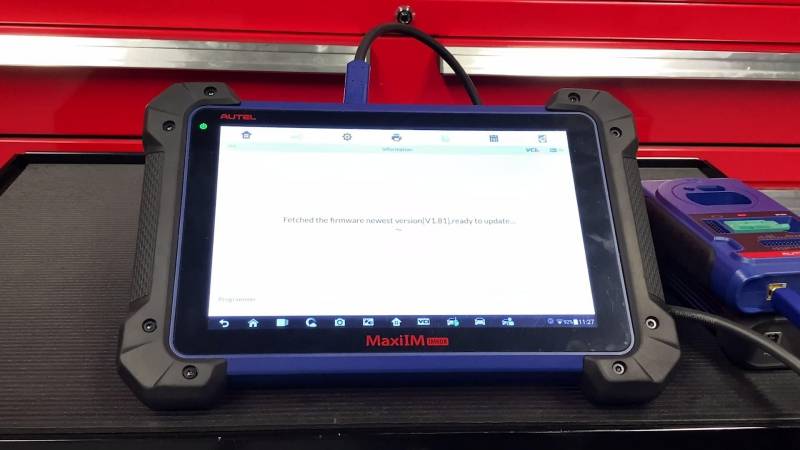How to Update Autel MaxiIM IM608
Autel MaxiIM IM608 All-IN-One Key Programming diagnostic tool support one year free update online, after one year, need to buy Autel im608 one year update service . It is easy to update Autel maxiim im608 online by one click update.
Here is the update guide:
Press Autel IM608 "Home" button>>"System Settings"
This unit will automatically highlight the WIFI option. You have to confirm, before updating operation, it has already connected to the wireless network.


Then hit "Home" button and select "MaxiIM" to continue.
We have to make sure the tablet itself is fully updated first.

The table will come to the loading process, waiting a few moments to achieve the latest updates for you.
You can see the vehicle models listed here for you to update on your tool.
Otherwise, it will display "No available update package".

The tool itself has finished updating now, let's go ahead to update the VCI.
Use the USB cable that comes with your kit to connect one end of the cable to the bottom of the VCI;
And the other end needs to be connected to any of the USB ports located towards the top of your tablet.
Then select the VCI icon at the bottom of the screen.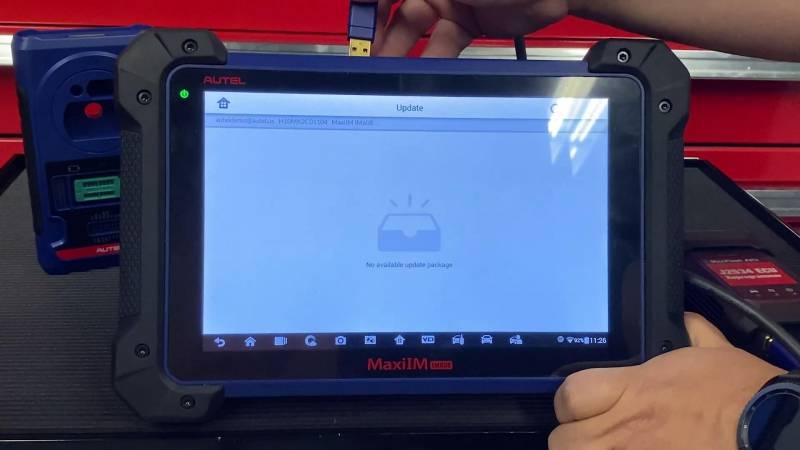
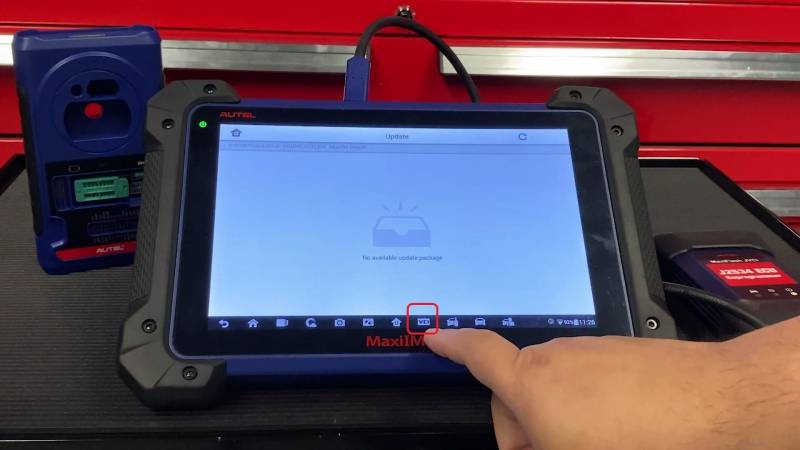
On your left-hand side, hit "Update" button.
The tool will automatically connect to the VCI and achieve the latest updates for your tool.

After updating process has finished, it will display "Your software is up to date".
That means, VCI has updated successfully.
Next, let's begin to update the XP400 key programmer
Take the USB cable out of the VCI and put it towards the bottom of the XP400.
Hit the "Back" button twice to come to the "MaxiIM" interface.
Choose "Programmer" menu.
Screen shows "Diagnostic program loading", further shows "Checking Upgrade File".
It will automatically detect the XP400 and update the tool.
Here, it fetched the firmware newest version[V1.81], ready to update, go!