Blogs
How to change the Autel MP808TS language?
How to change the Autel MP808TS language?
January 01, 2021
OBDFAMILY
Tech Support
Autel MaxiPRO MP808TS support multi-language including English, French, German, Spanish, Portuguese, Dutch, Polish, Swedish, Korean, Japanese, Russian, Italian and more.
How to change the Autel MP808TS language?
Here is the Steps:
Step 1: Offer the SN of your Autel MP808TS diagnostic tool and the language you want to customer service
Note: the Serial number can be found on the back of the device is shown as below.
Step 2: Enter MP808TS tablet, select “Settings”->” Language”-> Choose language
Step 3: Select “Settings”-> “System settings”-> Language & input-> Choose language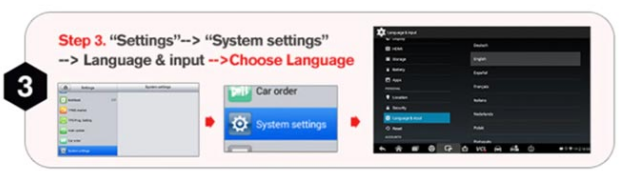
Step 4: Reboot and ready to update
